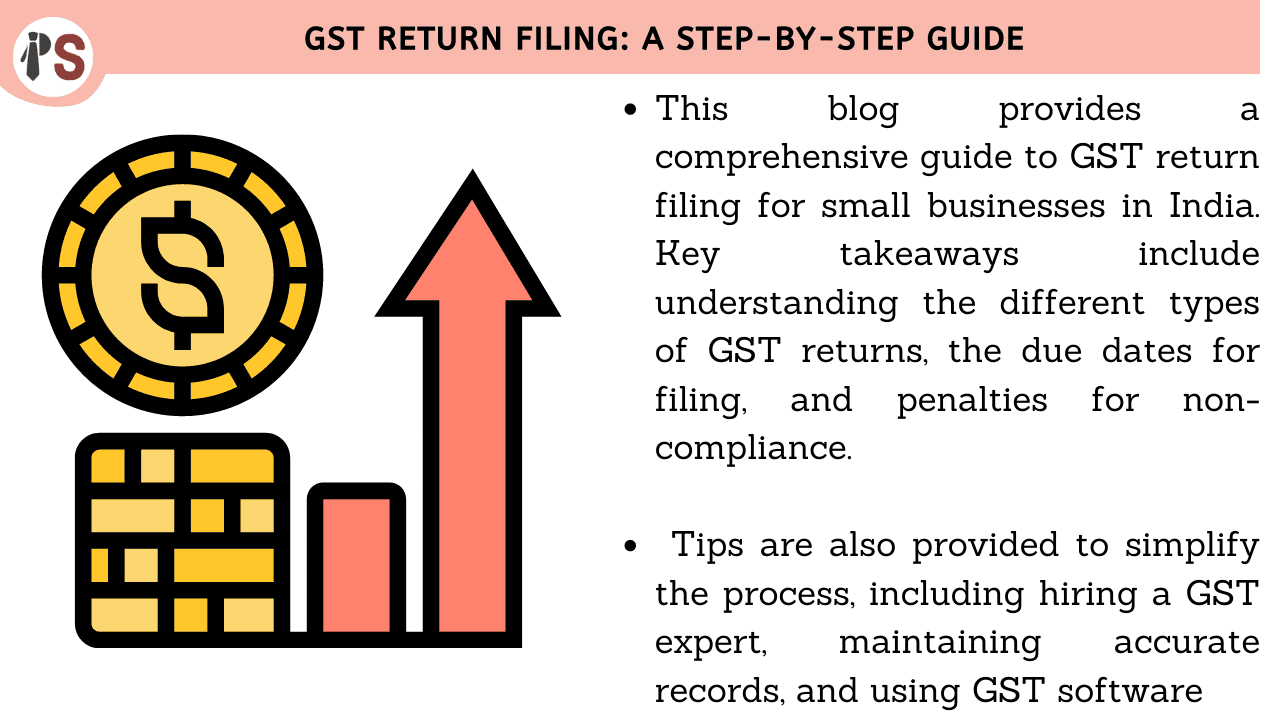
Goods and Services Tax (GST) has been a game-changer in the Indian tax system. It has replaced multiple taxes like excise duty, service tax, VAT, etc. with a single tax. GST has made tax compliance easier for businesses, but it has also brought some challenges. One such challenge is GST return filing. GST return filing is a monthly or quarterly task that businesses registered under GST have to do. In this blog, we will discuss the step-by-step process of GST return filing.
To file GST returns, you need to log in to the GST portal. You can log in using your GST Identification Number (GSTIN) and password.
After logging in, you need to go to the ‘Returns Dashboard’ section. It is the section where you will find all the GST returns that you need to file.
Once you are on the ‘Returns Dashboard,’ you need to select the GST return form that you want to file. There are different forms for different types of taxpayers. For example, GSTR-1 for outward supplies, GSTR-2 for inward supplies, GSTR-3 for monthly return, and GSTR-4 for quarterly return.
After selecting the GST return form, you need to fill it out. You need to provide all the details required in the form, such as your business details, sales and purchases details, tax liability, input tax credit, and other details.
After filling out the GST return form, you need to validate it. Validation is the process of checking the correctness of the information provided in the form. You can validate the form by clicking on the ‘Validate’ button.
After validating the GST return form, you need to generate the JSON file. A JSON file is a file that contains all the information provided in the form in a machine-readable format.
After generating the JSON file, you need to upload it to the GST portal. You can upload the file by clicking on the ‘Upload’ button.
After uploading the JSON file, you need to file the GST return. You can file the return by clicking on the ‘File Return’ button. Once you file the return, you will receive an acknowledgement number.
After filing the GST return, you need to pay the GST liability. You can pay the liability by logging in to the GST portal and going to the ‘Payment’ section.
GST return filing is a crucial task for businesses registered under GST. Non-filing or late filing of GST returns can attract penalties and interest. By following the above-mentioned steps, you can file your GST returns easily and avoid penalties. You can also take the help of a GST consultant to file your returns.
At Professional Saathi, we offer a range of business consultancy services that help businesses improve their performance, achieve growth, and overcome challenges.
Copyright 2026 © Created By KTPG PROFESSIONAL SAATHI CORPORATE CONSULTANT PRIVATE LIMITED, All Rights Reserved.
Leave Your Comment